
Canvas
Beta
Create a diagram for every part of your workflow. Go from sketch to automation, share documentation to keep your team aligned, and streamline business processes with AI—all in one place.
Visualize and diagram your team's most important processes, so you can easily understand and improve your business workflows.
Onboard teammates, collaborate cross-functionality, and ensure stakeholders have visibility into the flows that power your work.
Build out critical processes with your team, then identify opportunities to automate or streamline your workflows with AI-powered suggestions.


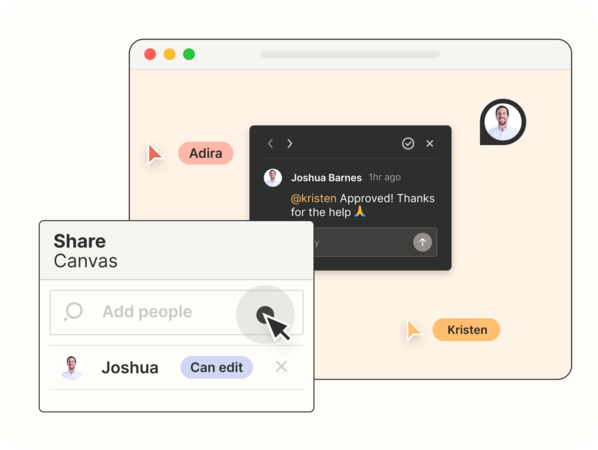

Canvas
Beta
– Cole Lander
VP of Business Operations at Chatham Oaks

FAQ
How can I try Zapier Canvas?
All you need is a free Zapier account to get started!
Try it now
How much does Zapier Canvas cost?
Currently, Canvas is free for everyone.
Can I share canvases?
Yes. Anyone can download a canvas as a PNG file or generate a public URL and share it with anyone else outside Zapier.
Individuals on Team and Enterprise plans can also directly share canvases and collaborate with anyone on their Zapier account.
Note: When sharing a canvas, you'll also need to share any related Zaps, tables, chatbots and interfaces.
Will I lose access to my canvases or data after the beta ends?
No. If you still have access to your Zapier account, your canvases and data won't be affected.
Where can I submit feature requests?
Visit the Zapier Canvas portal to submit a feature request or report an issue.
Where can I learn more about using Zapier Canvas?
You can learn more about Canvas by visiting canvas.zapier.app.
Watch the overview video here
How does Zapier Canvas differ from the Zapier Visual Editor?
Canvas helps you diagram and document an entire system of business processes, including manual and automated steps with Zaps, Tables, or Interfaces.
The Visual Editor enables you to build automated processes (or "Zaps").
Learn more about the Visual Editor