
Store, organize, and take action on your important data, to keep your business processes running seamlessly.
Instantly bring large volumes of data in, send it out, and take action on it right from the source – for free.
Tables is built to be automated. That means you can move, edit, and update your tables without ever breaking your workflows.
Connect your data across 7,000+ apps, giving you one central tool to fully manage and automate your data.
Zapier is trusted by over 2.2 million companies worldwide



















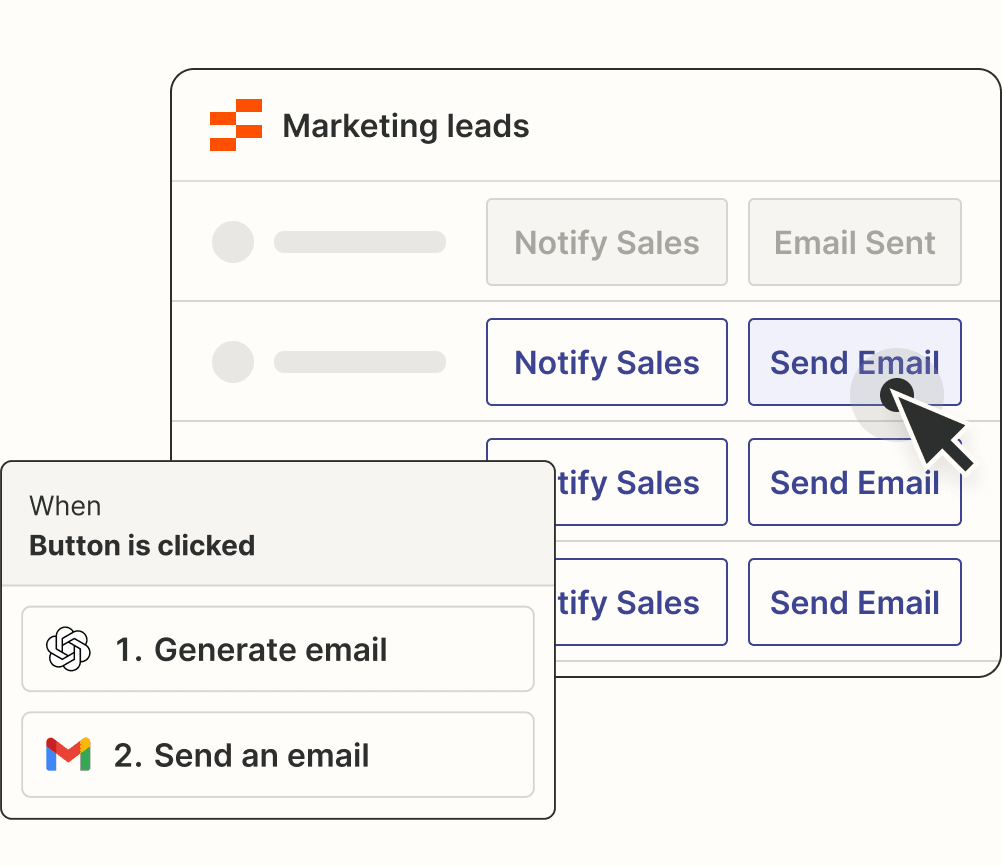

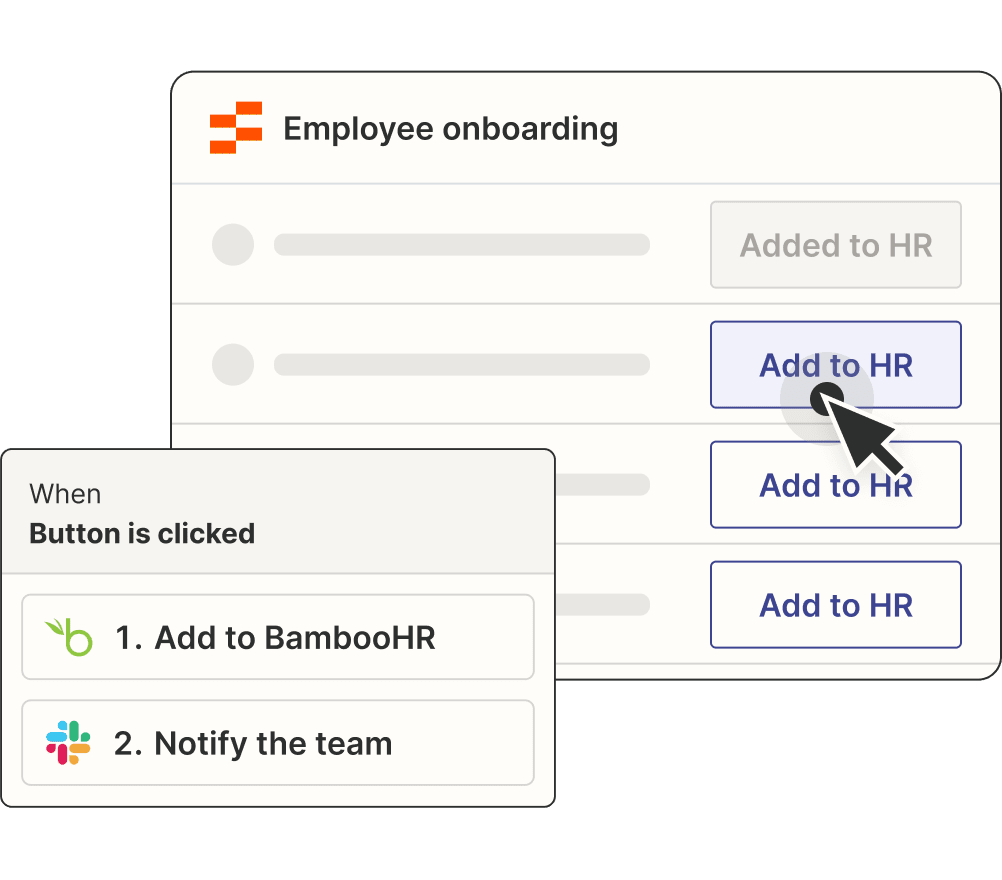
With automation powering your database, you can instantly gather and consolidate data from multiple sources. Fewer steps, less mess.
While spreadsheets are ideal for managing basic financial data, Zapier Tables is a flexible database built for automation. It's the best place to store and move data to immediately take action on leads or tasks.
You can pair Tables with Zapier Interfaces—our no-code app builder—to collect, manage, and automate data in a single platform.
Most platforms aren’t designed for automation—but Zapier is. Our suite of tools is what you need to grow your business today and tomorrow.
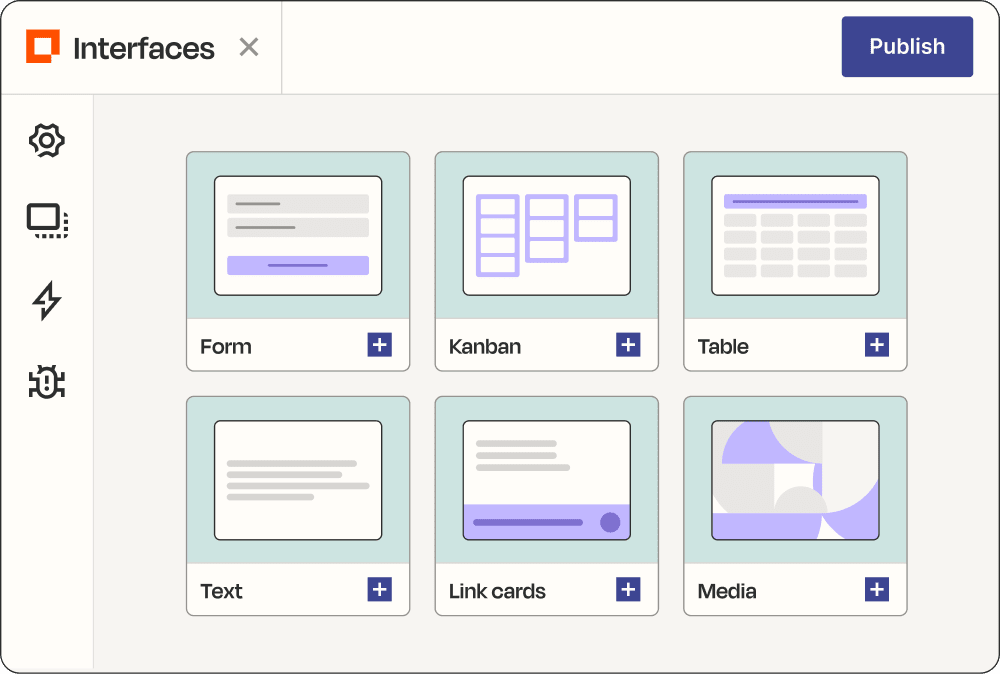
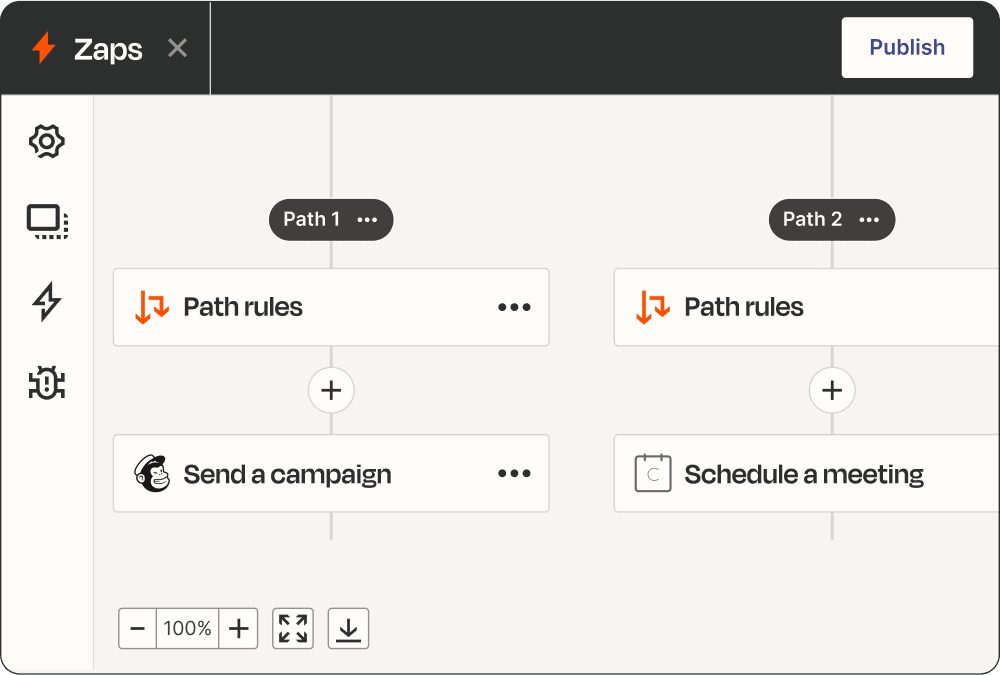
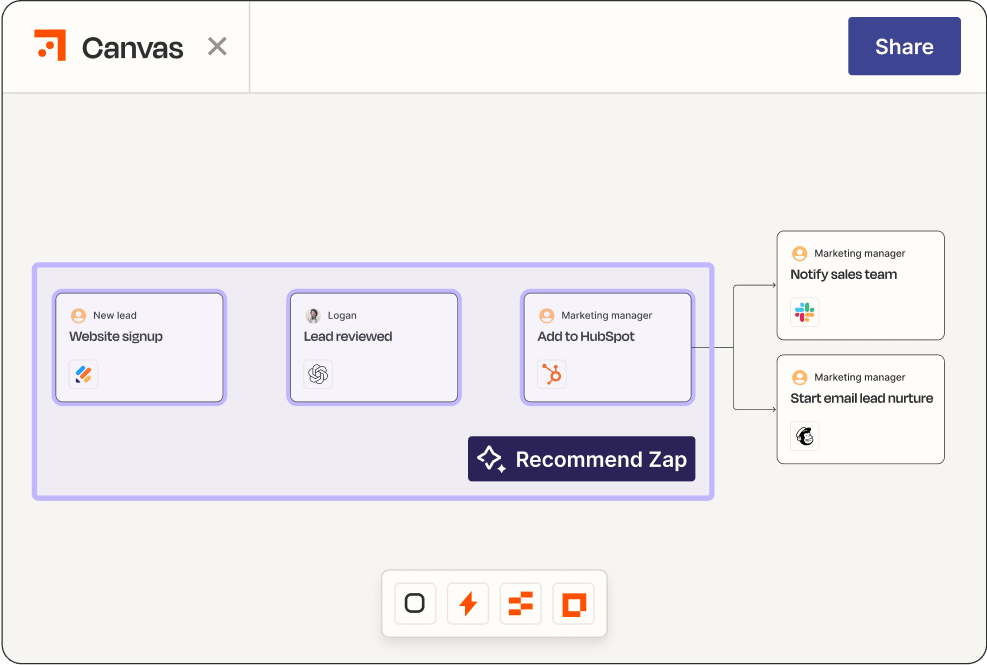

– Dan Dorato-Hankins
Chief Technology Officer at Vector Media

FAQ
How can I try Tables?
If you have a Zapier account, simply log in to your account to get started with Tables for free.
Don't have an account yet? Sign up for free.
What is Tables?
Zapier Tables is a connected database purpose-built for automation. It integrates directly with 7,000+ apps and is designed to help you act on your data.
Will Tables replace spreadsheets or other database tools?
Tables could replace your spreadsheets and other database tools in some cases. Traditional spreadsheets are designed to manage quantitative data, and other databases are built to retrieve and manipulate data. But Tables is a central hub to collect and merge data from different sources. This ensures all your data, whether it’s a lead or a task, is immediately actionable.
Who should use Zapier Tables?
Zapier Tables is perfect for builders who want to import, enrich, review, approve, and push their data into one of our 7,000+ integrations. It’s the best way to build data storage into your business workflows with the power of the Zapier automation platform.
Is Zapier Tables integrated with AI?
Yes! Zapier Tables integrates with apps like OpenAI, Anthropic, and any other app in our ecosystem. We also offer native functionality that allows you to connect your OpenAI account and create AI-powered fields.
How does the approval “button” functionality work?
We offer the ability to add a button to a record in your table, which you can then connect to your Zap. When this is set up, you can manually “trigger” your automation with a click of a button. That way, it's easy to launch your Zaps right from your tables.
How reliable is Zapier Tables?
We built Zapier Tables to be the most reliable and integrated database product to use with Zaps. We used years of customer data and feedback to build an unbreakable workflow product.
How many records can I store in a table? Can I store more than 100,000 records in a table?
Yes! Currently, you can store up to 500,000 records in a table.
What is available on Tables Premium and Advanced?
Our Premium plan ($20/month) allows builders to create 20 tables, build views, and store up to 100,000 records in a single Table. You can also connect your OpenAI account to easily enrich and manipulate your data with AI. Our Advanced plan ($100/month) offers builders the ability to create 50 tables, with up to 500,000 records per table.
How much does it cost to import data into a table with my Zaps?
Nothing at all! We don’t charge for tasks when you import your data into Zapier Tables. You can manually import your data with a .CSV file, or use Zaps to import your data into a table. Either way, there is no extra cost for you.





